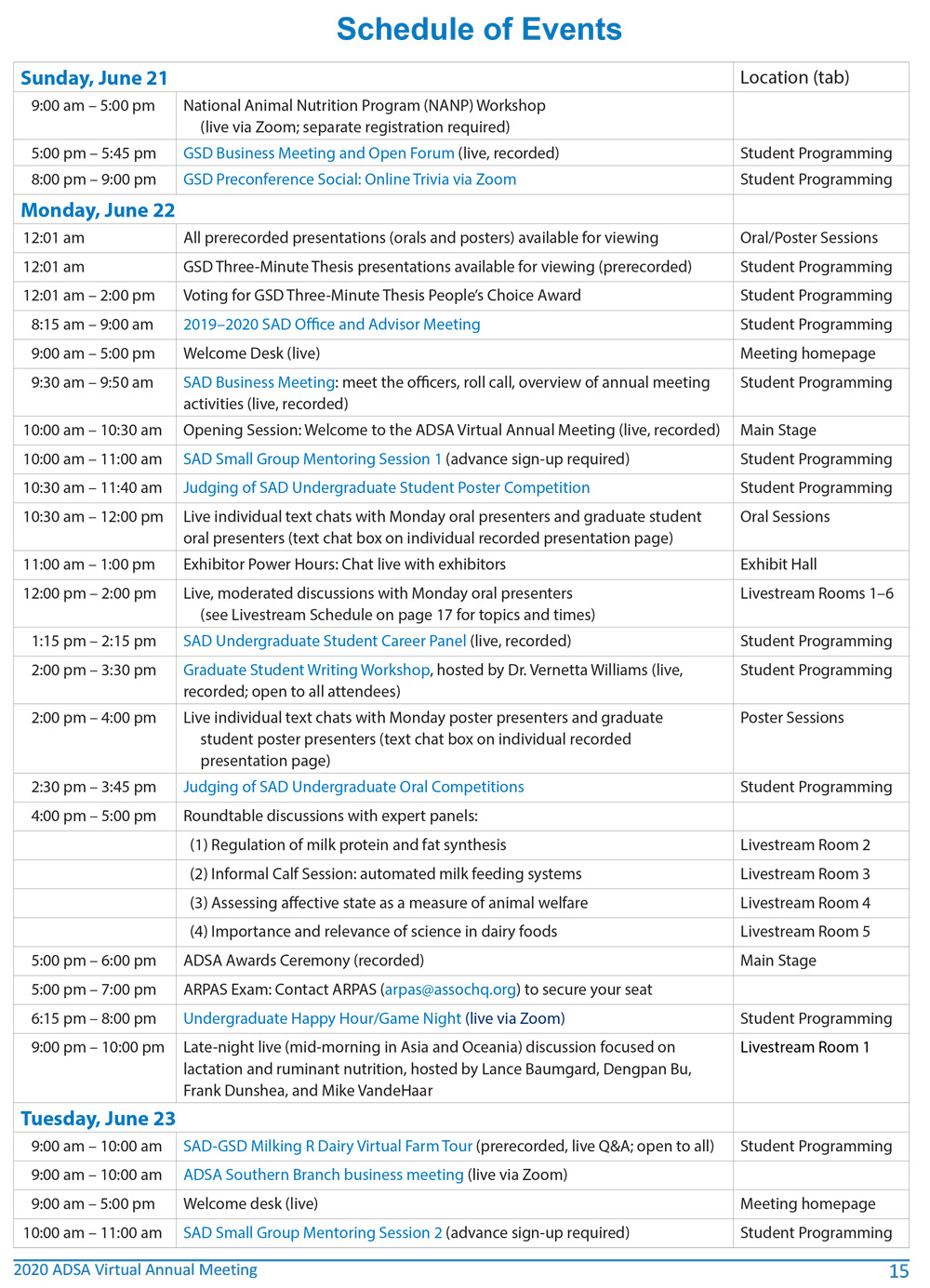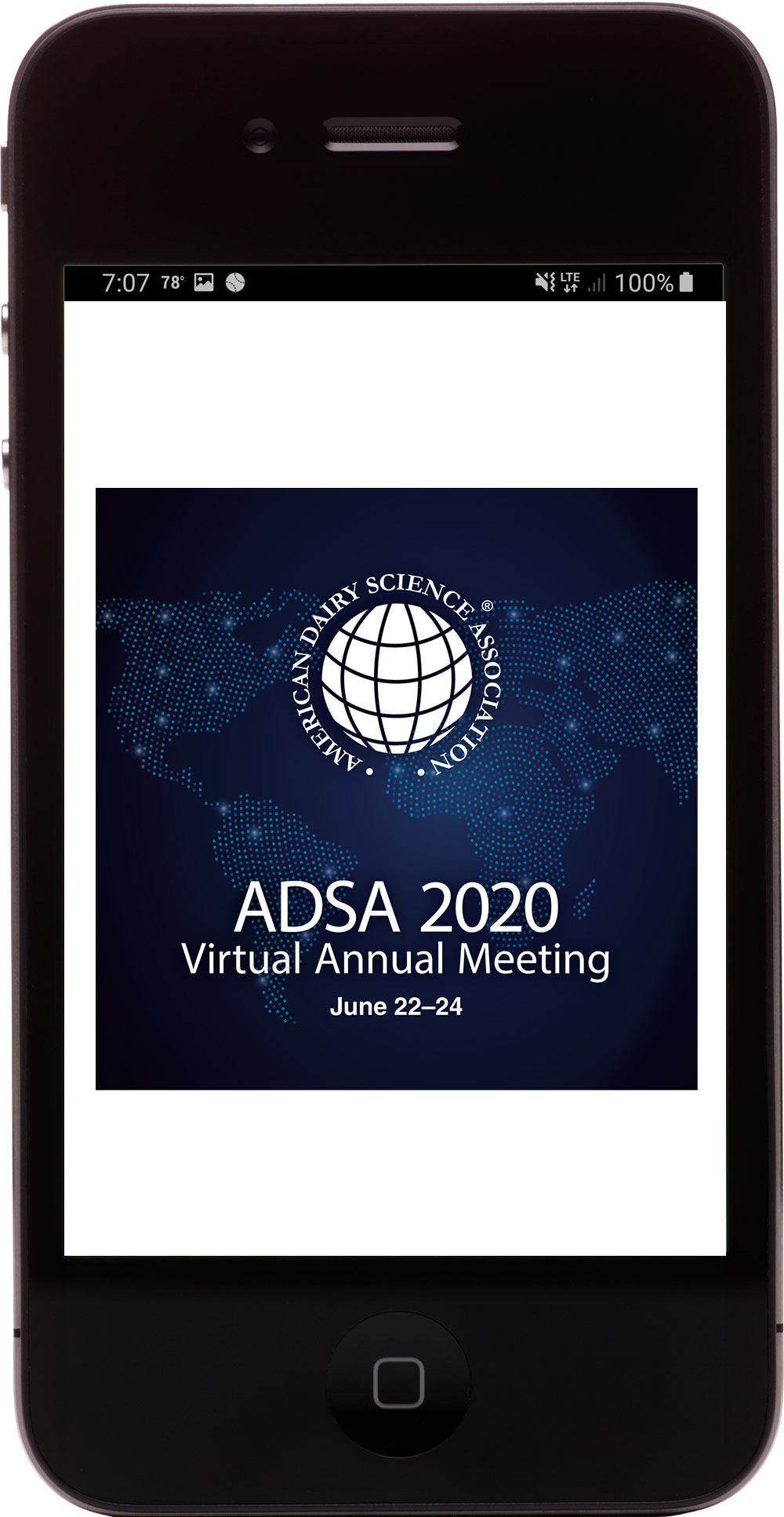
Start planning your ADSA Annual Meeting schedule today!
Using the ADSA 2020 mobile app (for Android and iOS devices), you can browse sessions, read abstracts, build a personal schedule, view content offline, connect with other meeting attendees, share photos, and start discussions—all from within the app.
If you prefer, you can sign into the desktop version of the app here: https://eventpilotadmin.com/web/page.php?page=Home&project=ADSA20. You can then link directly from your app schedule in the desktop app to the presentations and livestreams on the meeting website.
To download the app, please visit the App Store or Google Play, download and launch the EventPilot conference app, and then search for “ADSA2020.” If you previously used this app for a different conference, click “More” from the home screen, choose “Find Event,” and then enter “ADSA2020.”
PDF Program
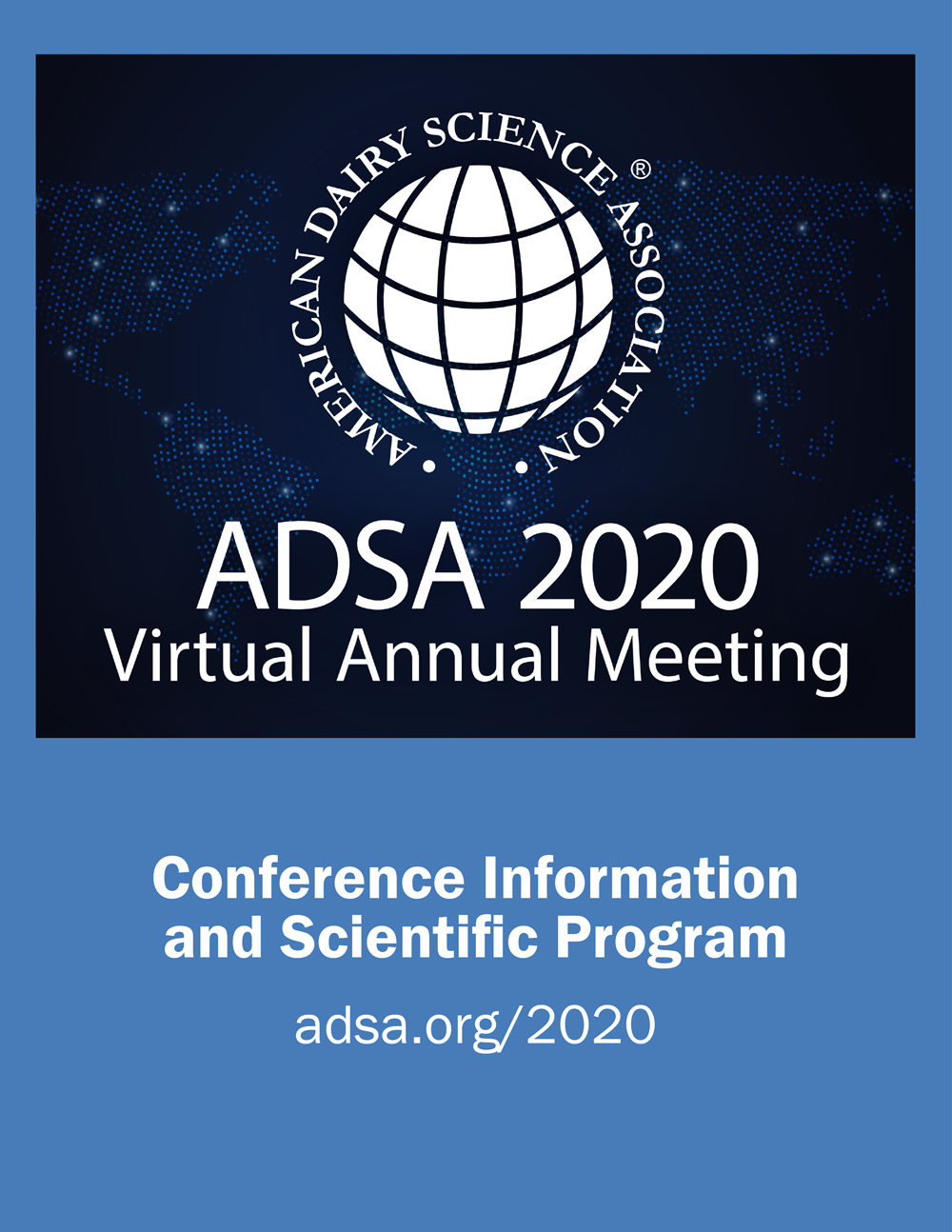
Schedule of Events